Using technology can be intimidating for seniors, yet it is important to remain active and curious in learning new tech concepts. A great way to start is by comparing new technology to something the senior already knows how to use.
DOROT program experts have created Tech Guides to help teach basic tech to older people, and the guides are available for public use. The guides provide step-by-step instructions and offer tips on top skills seniors should learn.
AARP and a nonprofit organization specializing in teaching technology skills to older adults have joined forces, making these courses even more accessible to individuals aged 50-100.
Identify the Technology Needs of Older Generations
It is important to identify the technology needs of older generations before teaching them how to use new technology. The devices and internet access need to be tailored to their needs and lifestyle, while also being user-friendly.
Consider the seniors’ physical and cognitive abilities, as well as their level of literacy and experience with technology. Some may be tech-savvy, but some may have never used a computer or a smartphone before.
Furthermore, it is essential to provide training tailored to their needs and preferences. For example, some seniors may prefer one-on-one guidance, while others may prefer group classes.
10 Ways to teach an older generation to use new technology
Understanding the technology needs of older generations is an important first step in successfully teaching them to use new technology.
However, it is just as important to be patient and empathetic with your approach as not everyone learns at the same pace.
Here are 10 ways to teach older generations to use new technology:
1. Start with the basics – It is important to start with simple tasks and tasks that are more familiar to them such as sending emails or texts.
2. Demonstrate and explain step-by-step – Visualization is key when teaching someone new technology. Show them the steps in the process and explain each one as you go.
3. Make it a fun experience – Learning a new technology can be intimidating for some, so make it a fun experience by adding games or activities to the lesson.
4. Use simplified technology – There are now several devices that are designed for seniors that are easy to use and understand.
5. Break down complex topics – Break down complex topics into smaller, more manageable chunks that are easier for seniors to understand.
6. Provide adequate support – Offer ongoing support, whether it’s through online tutorials or one-on-one coaching sessions.
7. Embrace mistakes – Mistakes are part of the learning process and should be accepted and embraced when teaching seniors how to use new technology.
8. Offer one-on-one guidance – It is much easier to learn something new when you have someone to walk you through it step-by-step, so provide one-on-one guidance whenever possible.
9. Utilize visuals and videos – Visuals and videos are great tools for teaching technology because they allow seniors to see the steps they need to take in order to complete a task.
10. Encourage practice – Once they understand the basics of a task, encourage them to practice it on their own so they
1. Start with the basics
The best way to teach older generations how to use new technology is to start with the basics. Begin by identifying their technology needs and addressing any security concerns they may have.
It is also important to explain the relevance of the technology and how it can be used practically. Avoid using technical jargon or overly complicated explanations as this can be confusing and overwhelming for seniors.
Instead, compare the new technology concept to something they already know how to use and make sure to build on existing knowledge.
This will help them become more comfortable with the technology and make it easier for them to learn.
2. Demonstrate and explain step-by-step
Once you have identified the technology needs of older generations, it is time to start teaching them how to use it. Demonstrating and explaining step-by-step is a great way to get them comfortable with the technology.
Start by going through the simple instructions and guiding them through the process. Allow them to follow along and ask questions whenever they need to.
Offer assistance with any difficulties they may encounter and keep the process as stress-free as possible. Showing them how easy it can be to use technology will help them become more confident and eager to learn.
3. Make it a fun experience
Making technology fun and exciting is essential when teaching older generations. Whether it’s a game they can play on their tablet or a video they can watch on their laptop, make sure to find ways to make it enjoyable.
Encourage them to explore the features of the device, and focus on how the technology can help them stay connected with loved ones, learn new skills, or just have fun.
For example, you could show them how to search for music online and listen to their favorite songs or teach them how to play a game with family members online. This can help create an environment that is both educational and enjoyable.
4. Use simplified technology
It is important to use simplified technology when teaching older adults to use new technology. Simplified technology is designed for older adults and for those who are just starting to learn how to use computers.
It makes it easier for older adults to use the technology, as it is designed with larger fonts, simplified menus, and clear instructions.
Additionally, simplified technology can be customized to the needs of the user, making it easier for them to learn how to use it. This can help reduce frustration and make the process of learning more enjoyable.
5. Break down complex topics
Navigating new technology can be intimidating for the older generations, but it doesn’t have to be. There are plenty of resources available to help seniors get up to speed.
Start by addressing any security concerns, as Speak2 Family offers tech solutions to keep your data safe. Then, let them explore their curiosity by interacting with different aspects of devices, allowing them to learn quickly.
Finally, psychologists are helping to study, design, and adapt all kinds of technologies to make them more understandable for older generations. With the right approach, embracing technology can help seniors improve their physical and mental health and stay connected with loved ones.
6. Provide adequate support
Ensure that you provide adequate support and guidance when introducing new technology to older people. Allow time for questions and provide clear, step-by-step instructions.
Also, try to provide additional resources or outside help if they need it. If they are having difficulty understanding something, it is important to provide them with the support they need to succeed.
Additionally, remind them that they can always come back for help if they ever run into any issues. By providing adequate support, you can make the transition to new technology easier for older adults.
7. Embrace mistakes
Mistakes are a natural part of the learning process and it’s important to encourage your older audience to embrace them.
To do this, make sure your training is tailored to the individual and that mistakes are viewed as opportunities for growth. Show them how to learn from their mistakes, and be supportive and encouraging when they do. It’s important to remember that everyone learns differently, so be patient and allow them to take their time.
Encourage them to practice and build their confidence, even if they make mistakes along the way.
8. Offer one-on-one guidance
One effective way to offer personalized instruction is by offering one-on-one guidance. This means providing hands-on support, tailored to the individual’s needs.
To maximize the impact of this kind of instruction, it’s important to set aside a specific time for the session and provide an environment free from distractions. It can also be helpful to use visuals and videos, as well as demonstrations, to illustrate the concepts being taught.
Additionally, it can be beneficial to give the older person a chance to ask questions and provide feedback throughout the session.
By taking these steps, it’s possible to ensure that each person receives personalized help and instruction at their own pace.
9. Utilize visuals and videos
Visuals and videos can be invaluable resources for teaching older adults about technology. Using pictures, diagrams, and videos to show the process of using a specific device or application can help to make it easier to understand and less intimidating.
Visuals can help break down complex topics into smaller, more manageable parts and make them easier to comprehend. Additionally, videos can provide step-by-step instructions on how to use a device or application, giving the learner something to refer back to if they need further clarification.
Visuals and videos can be especially helpful when providing one-on-one guidance, as they make it easier for the teacher to explain something in a way that’s easy for the learner to understand.
10. Encourage practice
Practice is the key to success with any new technology and older generations may need more practice than younger ones.
Encourage your elderly students to practice using the device as much as possible. To help them, provide them with a safe environment in which to practice and let them take their time to understand the device.
Additionally, you can provide them with tutorials and instructions that they can refer to whenever they need help.
Finally, make sure to give positive encouragement and be understanding of their progress. With enough patience and practice, they will soon be able to use the device like a pro!
Embrace patience and empathy
The key to teaching older generations to use new technology is to have patience and empathy. It is important to understand that the process can be overwhelming and challenging for someone who may not have grown up with technology and realize that they may feel embarrassed when they don’t understand something.
By having patience and understanding, you can create a supportive learning environment that helps seniors become more comfortable with technology.
Additionally, it is important to recognize their successes and celebrate them, as this will help motivate them to continue learning.
Celebrate successes
It is important to recognize and celebrate the successes of the older generations in learning and adapting to new technologies. This can be a great source of motivation for them to keep learning and exploring new technologies.
Celebrating their successes can also help to create an environment where they feel comfortable taking risks, trying new things, and developing new skills.
Additionally, celebrating successes can also help to encourage more seniors to take part in technology-based activities and become more tech-savvy.
By recognizing their achievements and progress, you can motivate them to keep expanding their knowledge and engage more with technology.